DoseControl® Dosimetry Software
Easy to use FDA 21CFR Part 11 compliant software controls the measurement process.
Contact Sales
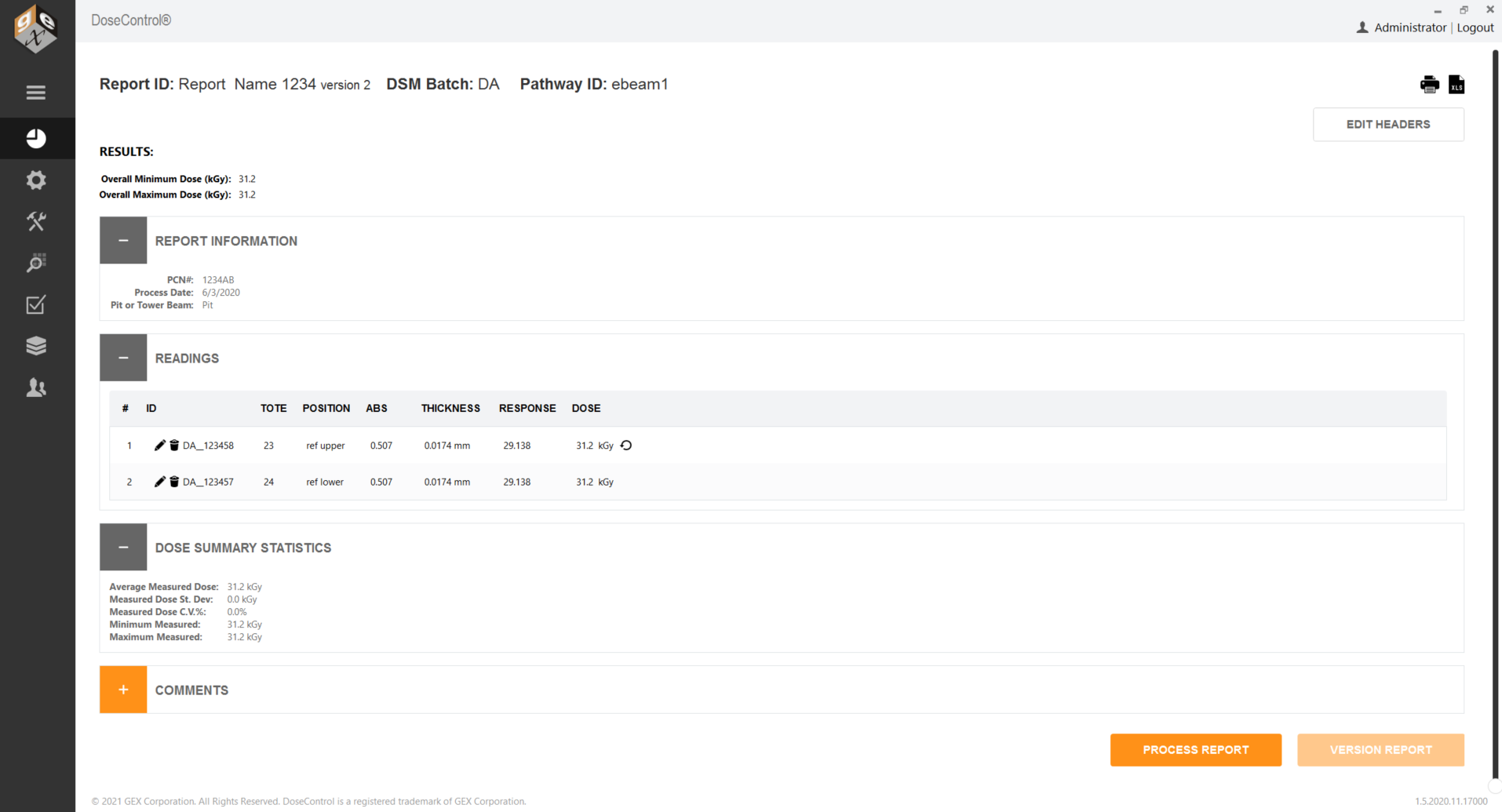
Powerful and flexible software to create and maintain FDA 21 CFR Part 11 compliant dosimetry records.
Electronic Audit Trail
-
Permanent, no-editable records.
-
System records all measurement activity - who did what, when, and why.
-
Filterable audit trail reports - filter and itemize a history of dosimetry activity by dates, dosimeter ID, user login, reader, etc.
-
Create secure PDF report of Audit Trail results.
Quality Dosimetry Reports
-
Version control of dosimetry measurement reports (print, export data).
-
Secure, non-editable PDF reports.
-
Standard or customizable reports formats.
-
Flexible Excel report templates - create your own templates specific to your process. Easily upload new template into the software.
About DoseControl® Software
Controls User Activity
-
Uniformity in measurement results – Every measurement follows the same process, as defined by your software administrator.
-
Eliminates user error by controlling workflow and eliminating decisions. Easy to use with a modern user interface in Windows®.
-
Verification of spectrophotometer serial number, wavelength, and spectral bandwidth with each measurement to match dosimeter batch calibration configuration.
-
User access and permissions control via local admin or LDAP with active directory.
-
Dosimeter re-read policy controlled by the admin.
Powerful Modules and Integration Capabilities
-
Integrate DoseControl with your other systems. Import data into DoseControl, or export data from DoseControl - no expensive customizations necessary. For Enterprise License users.
-
Performance Verification Module: Guides the user step-by-step to perform a "daily check" of the Evolution instrument, to verify the reader's wavelength and photometric accuracy.
-
Product Specification Module: The user simply chooses a product name from the drop-down list, and the software automatically populates the report header information with your process information for that product. The admin can setup process specifications for hundreds of various products. Prevents user error and makes dosimetry report setup easy for your technicians.
Dosimetry Reports Designed for the Radiation Processing Industry.
Flexible and configurable. Secure PDF and MS Excel formats.
-
You control what types of reports are output from DoseControl, and what information is contained in a report.
-
Multiple types of reports can be output from DoseControl: Routine dosimetry, Dose Mapping, Ebeam and Gamma Calibrations, Ebeam testing, etc.
-
Output secure PDF reports as a permanent, uneditable record.
-
Modify the Excel report template to meet the needs of your specific process.
Complete Audit Trail Capabilities
DoseControl® features a filterable audit trail which allows you to find any record of any historical activity in the software. Save and print your audit in a secure PDF format.
1. Filter Audit Trail
-
Dosimeter ID - Filter and list any and all measurements, re-reads, edits, etc. for a specific dosimeter.
-
User - Find and list all activities performed by a user.
-
Instrument, Pathway - Find a complete history of activities for a specific spectrophotometer or irradiation pathway (such as a specific E-beam).
-
Date range - Find a complete history of activities for a given date range.
2. Quickly Save/Print an Audit Report
DoseControl enforces a consistent measurement routine for each user.
-
Click the "Print" icon to produce a report of your filtered audit trail.
-
Save or print the secure (non-alterable) PDF report.
-
Excellent way to investigate issues in your dosimetry process or a specific measurement.
Need more information?
Brochure: DoseControl System
Details about spectrophotometers, dosimeter holders, hardware and software.
Download PDF...Brochure: DoseControl Software
Find out more details specifically about DoseControl Software.
Download PDF...